- 积分
- 27578
- 明经币
- 个
- 注册时间
- 2012-10-14
- 在线时间
- 小时
- 威望
-
- 金钱
- 个
- 贡献
-
- 激情
-
|
本帖最后由 wzg356 于 2022-3-17 21:56 编辑
看起来这种方法有点老土,但却很强大,主要是操作相对方便、自由.
姊妹程序http://bbs.mjtd.com/forum.php?mo ... mp;extra=#pid908231
坐标数据放在excel/word/notebook文件里面都没关系
表格、文本格式均可
逗号、空格分隔数据均可
有无坐标点名、点号没关系,每行坐标数据格式统一就行
把坐标数据复制进剪贴板(选定数据范围,然后ctrl+c或右键复制)后启动程序即可 - ;一直对无法逾越lsp操控excel、word,只有用此办法处理了
- ;看起来这种方法有点老土,但却很强大,主要是操作相对方便、自由。
- ;wzg356完成于2014年11月22日
- ;;从剪贴板提取坐标数据画线程序
- ;通用函数
- ;;;=====================================
- ;;;功能:读取系统剪贴板中字符串(GET-CLIP-STRING)
- ;;来自 明经通道
- (defun GET-CLIP-STRING ( / HTML RESULT)
- (and (setq HTML (vlax-create-object "htmlfile"))
- (setq RESULT (vlax-invoke
- (vlax-get (vlax-get HTML 'PARENTWINDOW) 'CLIPBOARDDATA)
- 'GETDATA
- "Text"
- )
- )
- (vlax-release-object HTML)
- )
- RESULT
- )
- ;;;=====================================
- ;;这是一个很牛的字符串分割法
- ;;delim是一个字符串集合,其中的每一个字符都会被当作是分割符号 by qjchen@gmail.com
- (defun parse4 (str delim / L1 L2)
- (setq str (vl-string->list str) delim (vl-string->list delim) )
- (while str
- (if (not (member (car str) delim))
- (setq l1 (cons (car str) l1))
- (if l1 (setq l2 (cons (vl-list->string (reverse l1)) l2) l1 nil))
- )
- (setq str (cdr str))
- )
- (if l1(setq l2 (cons (vl-list->string (reverse l1)) l2)))
- (reverse l2)
- )
- ;;;=====================================
- ;[功能]entmake生成多段线,带线宽设置
- ;[用法](EntmakeLWPL vertices Lw)三维点表
- (defun EntmakeLWPL (vertices Lw / elist seg)
- (setq elist
- (list '(0 . "LWPOLYLINE") '(100 . "AcDbEntity") '(100 . "AcDbPolyline")
- (cons 90 (length vertices)) (cons 70 0) (cons 38 (caddr (car vertices)))
- (cons 40 Lw) (cons 41 Lw) (cons 43 Lw)
- )
- )
- (foreach seg vertices (setq elist (append elist (list (cons 10 seg) (cons 42 0)))))
- (entmake elist)
- )
- ;=============================
- ;;; 主程序
- ;;;第一步
- ;;;=====================================
- ;剪贴板数据处理呈数据表,该表为全字符串表
- ;(setq str (GET-CLIP-STRING))(get-clip-strlst str)
- (defun get-clip-strlst (str / strdelitem lst)
- ;字符串替换子串,一个不留
- (defun strdelitem (newstr oldstr str)
- (while (vl-string-search oldstr str)
- (setq str (vl-string-subst newstr oldstr str))
- )
- str
- )
- (cond
- ((> (length (parse4 str "\t")) 1);优先制表符分隔,word excel复制的表格
- (setq str (strdelitem "\r\n" "\r\n\t\t\r\n" (strdelitem "" " " str)));消除空格,空行
- (while (or(vl-string-search "\r\n\t" str)(vl-string-search "\t\r\n" str))
- (setq str (vl-string-subst "\t" "\r\n\t" str))
- (setq str (vl-string-subst "\t" "\t\r\n" str))
- );消除单元格多余的回车
- (setq lst(mapcar '(lambda (x)(parse4 x "\t"))(parse4 str "\r\n")))
- )
- ((or (> (length(parse4 str ",")) 1) (> (length(parse4 str ",")) 1));次之逗号分隔,txt,word复制的文本
- (setq str (strdelitem " |" "," (strdelitem "," "," str)));统一为半角逗号且确保每个逗号前有值
- (setq lst(mapcar '(lambda (x)(parse4 x "|"))(parse4 str "\r\n")))
- (setq lst
- (mapcar '(lambda (x)(mapcar '(lambda(y)(strdelitem "" " " y)) x))lst)
- );去除每个字符串的空格(上面strdelitem一句替换时加的)
- )
- (cond(> (length(parse4 str " ")) 1);空格分隔,txt,word复制的文本
- (setq lst(mapcar '(lambda (x)(parse4 x " "))(parse4 str "\r\n")))
- )
- (t (setq lst (parse4 str "\r\n")));其它分隔符不识别,按行转为表
- )
- lst
- )
- ;;;第二步
- ;;;=====================================
- ;字符串表中读取坐标数据,转化为数值并画线
- (defun clip-coord-pl (form xypos ddx ddy / chechlst ZoomWindow info
- str lst lstlen1 lstlen2 i ii tmplst plst y x z minmax)
- (defun chechlst (lst / len1 len2);检查表子表长是否大于1,每个子表长度相同
- (if (> (setq len1(length lst))1)
- (if(= (setq len2(apply 'max (mapcar 'length lst)))
- (apply 'min (mapcar 'length lst))
- )
- (list len1 len2)
- )
- )
- )
- ;;[功能] 两点窗口缩放
- (defun ZoomWindow (p1 p2)
- (vla-ZoomWindow *ACAD*
- (vlax-3d-point p1) (vlax-3d-point p2)
- )
- )
- (if
- (and
- (setq str (GET-CLIP-STRING))
- (mapcar 'set (list 'lstlen1 'lstlen2)(chechlst(setq lst(get-clip-strlst str))))
- )
- (progn
- (setq ii 0 tmplst nil )
- (if (= form "1")
- (progn;格式为:序号/X/Y的情况,避免与默认之一的X/Y/Z 混淆
- (while (and
- (<= ii (- lstlen1 1))
- (setq y (distof(cadr (nth ii lst))))
- (setq x (distof(caddr (nth ii lst))))
- )
- (setq tmplst (cons (list y x 0)tmplst))
- (setq ii(+ ii 1))
- )
- (if (/= ii lstlen1)
- (setq info (strcat "数据第" (rtos (+ ii 1) 2 0) "行有误,请检查!"))
- )
- )
- (cond;以下为默认的四种坐标格式
- ((= lstlen2 2);X/Y格式
- (while (and
- (<= ii (- lstlen1 1))
- (setq y (distof(car (nth ii lst))))
- (setq x (distof(cadr (nth ii lst))))
- )
- (setq tmplst (cons (list y x 0)tmplst))
- (setq ii(+ ii 1))
- )
- (if (/= ii lstlen1)
- (setq info (strcat "数据第" (rtos (+ ii 1) 2 0) "行有误,请检查!"))
- )
- )
- ((= lstlen2 3);X/Y/Z格式
- (while (and
- (<= ii (- lstlen1 1))
- (setq y (distof(car (nth ii lst))))
- (setq x (distof(cadr (nth ii lst))))
- (setq z (distof(caddr (nth ii lst))))
- )
- (setq tmplst (cons (list y x z)tmplst))
- (setq ii(+ ii 1))
- )
- (if (/= ii lstlen1)
- (setq info (strcat "数据第" (rtos (+ ii 1) 2 0) "行有误,请检查!"))
- )
- )
- ((= lstlen2 4);点号/X/Y/Z格式
- (while (and
- (<= ii (- lstlen1 1))
- (setq y (distof(cadr (nth ii lst))))
- (setq x (distof(caddr (nth ii lst))))
- (setq z (distof(cadddr (nth ii lst))))
- )
- (setq tmplst (cons (list y x z)tmplst))
- (setq ii(+ ii 1))
- )
- (if (/= ii lstlen1)
- (setq info (strcat "数据第" (rtos (+ ii 1) 2 0) "行有误,请检查!"))
- )
- )
- ((>= lstlen2 5);点号/点名/X/Y/Z格式
- (while (and
- (<= ii (- lstlen1 1))
- (setq y (distof(caddr (nth ii lst))))
- (setq x (distof(cadddr (nth ii lst))))
- (setq z (distof(nth 4 (nth ii lst))))
- )
- (setq tmplst (cons (list y x z)tmplst))
- (setq ii(+ ii 1))
- )
- (if (/= ii lstlen1)
- (setq info (strcat "坐标数据第" (rtos (+ ii 1) 2 0) "行有误,请检查!"))
- )
- )
- (t (setq info (strcat "坐标信息有误,请检查!")))
- )
- )
- (if info
- (alert info)
- (progn
- (setq plst nil)
- (if (= xypos "1")
- (foreach pt tmplst
- (setq plst (cons (mapcar '+ pt (list ddy ddx 0))plst))
- )
- (foreach pt tmplst
- (setq plst
- (cons (mapcar '+ (list(cadr pt)(car pt)(caddr pt)) (list ddy ddx 0))plst)
- )
- )
- )
- (setq plst(mapcar '(lambda (x) (trans x 1 0))plst))
- (EntmakeLWPL plst 0.1)
- (ZoomWindow (apply 'mapcar (cons 'min plst))(apply 'mapcar (cons 'max plst)));缩放窗口
- )
- )
- )
- (alert "坐标数据无法识别,请检查!")
- )
- )
- ;对话框程序
- ;=====================================
- ;参数设置,通过对话框设置参数
- (defun set_xydate ( / getdate setdate oldcxydate dcl_id dd x y)
- (defun getdate ()
- (mapcar '(lambda (x) (get_tile x))
- (list "xyform1" "xyform2" "XY-YX" "ddx" "ddy" ))
- )
- (defun setdate(lst / )
- (mapcar '(lambda (x y) (set_tile x y))
- (list "xyform1" "xyform2" "XY-YX" "ddx" "ddy" )
- lst
- )
- )
- (setq oldcxydate (list "0" "1" "0" "0.00" "0.00"))
- (setq dcl_id (load_dialog (make-xydwdcl)))
- (new_dialog "clipxydw" dcl_id)
- (if (= cxyrecordlst nil)(setq cxyrecordlst oldcxydate))
- (setdate cxyrecordlst)
- (action_tile "accept" "(if (or(not(member (type (read (get_tile "ddx"))) (list 'INT 'REAL)))(not(member (type (read (get_tile "ddy"))) (list 'INT 'REAL))))(alert "输入框有非数字!") (progn(setq cxyrecordlst (getdate))(done_dialog 1)))")
- (setq dd (start_dialog))
- (unload_dialog dcl_id)
- (if (= dd 1)
- (list
- (nth 0 cxyrecordlst)
- (nth 2 cxyrecordlst)
- (atof (nth 3 cxyrecordlst))
- (atof (nth 4 cxyrecordlst))
- )
- )
- )
- ;===================================
- ;写对话框
- (defun make-xydwdcl (/ lst_str str file f)
- (setq lst_str '(
- ""
- "clipxydw:dialog {"
- " label = "复制坐标信息展点-参数设置" ;"
- " :boxed_radio_row {"
- " label = "“坐标行”格式" ;"
- " :radio_button {"
- " key = "xyform1" ;"
- " label = "|序号|X|Y|" ;"
- " }"
- " :radio_button {"
- " key = "xyform2" ;"
- " label = "默认的4种之一" ;"
- " }"
- " }"
- " :boxed_radio_column {"
- " label = "默认的4种坐标行" ;"
- " :text {"
- " label = "① |X|Y| ② |X|Y|H| ③ |序号|X|Y|H| ④ |序号|点名|X|Y|H| " ;"
- " }"
- " :spacer {}"
- " :text {"
- " label = "从Excel,Word,记事本等复制坐标,表格、文本均可,空格或逗号分隔数据" ;"
- " }"
- " }"
- " :boxed_column {"
- " :toggle {"
- " key = "XY-YX" ;"
- " label = "X Y位置互换,即..|X|Y|..=>..|Y|X|.." ;"
- " }"
- " }"
- " :boxed_row {"
- " alignment = centered ;"
- " label = "X Y平移量,例:y=29523356.3 =>y=523356.3,则-29000000" ;"
- " :edit_box {"
- " edit_width = 10.5 ;"
- " fixed_width = true ;"
- " key = "ddx" ;"
- " label = "X平移 m" ;"
- " width = 15 ;"
- " }"
- " :edit_box {"
- " alignment = right ;"
- " edit_width = 10.5 ;"
- " fixed_width = true ;"
- " key = "ddy" ;"
- " label = "Y平移 m" ;"
- " width = 15 ;"
- " }"
- " :spacer {}"
- " :spacer {}"
- " }"
- " :spacer {}"
- " :text {"
- " label = " 切记! 切记!坐标信息复制至剪贴板再按\\"确定\\"。 by wzg356 2014/11/11" ;"
- " }"
- " :spacer {}"
- " ok_cancel;"
- "}"
- )
- )
- (setq file (vl-filename-mktemp "DclTemp.dcl"))
- (setq f (open file "w"))
- (foreach str lst_str
- (princ "\n" f)
- (princ str f)
- )
- (close f)
- ;;返回
- file
- )
- ;;;=================================================================*
- ;;;发动程序
- ;;;=====================================
- (defun c:cxy( / form xypos ddx ddy)
- (vl-Load-COM)
- (setq *ACAD* (vlax-get-acad-object))
- (mapcar 'set (list 'form 'xypos 'ddx 'ddy)(set_xydate))
- (if(and form xypos ddx ddy)
- (clip-coord-pl form xypos ddx ddy)
- )
- (princ)
- )
- (princ "从剪贴板提取坐标数据画线程序已加载,命令:cxy")
- (princ)
|
本帖子中包含更多资源
您需要 登录 才可以下载或查看,没有账号?注册
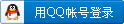
x
评分
-
查看全部评分
|