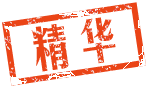ARX帮助中的示例文件中,有一个用C#画椭圆的Jig范例,这里我写了一个更简单的一个Jig范例,希望对您能有所帮助。
我们希望有这样的效果,如何实现呢?
一、建立一个C#类库工程,注册一个“JigCircle”命令,生成代码如下:
- using Autodesk.AutoCAD.ApplicationServices;
- using Autodesk.AutoCAD.DatabaseServices;
- using Autodesk.AutoCAD.EditorInput;
- using Autodesk.AutoCAD.Geometry;
- using Autodesk.AutoCAD.GraphicsInterface;
- using Autodesk.AutoCAD.Runtime;
- namespace JigTest
- {
- public class JigClass : DrawJig
- {
- [CommandMethod("JigCircle")]
- public void MyTest()
- {
-
- }
- }
- }
 - using Autodesk.AutoCAD.ApplicationServices;
- using Autodesk.AutoCAD.DatabaseServices;
- using Autodesk.AutoCAD.EditorInput;
- using Autodesk.AutoCAD.Geometry;
- using Autodesk.AutoCAD.GraphicsInterface;
- using Autodesk.AutoCAD.Runtime;
- namespace JigTest
- {
- public class JigClass : DrawJig
- {
- [CommandMethod("JigCircle")]
- public void MyTest()
- {
-
- }
- protected override bool WorldDraw(WorldDraw draw)
- {
- throw new System.NotImplementedException();
- }
- protected override SamplerStatus Sampler(JigPrompts prompts)
- {
- throw new System.NotImplementedException();
- }
- }
- }
 - private Circle mCircle;
- private Point3d mCenterPt;
 - using Autodesk.AutoCAD.ApplicationServices;
- using Autodesk.AutoCAD.DatabaseServices;
- using Autodesk.AutoCAD.EditorInput;
- using Autodesk.AutoCAD.Geometry;
- using Autodesk.AutoCAD.GraphicsInterface;
- using Autodesk.AutoCAD.Runtime;
- namespace JigTest
- {
- public class JigClass : DrawJig
- {
- private Circle mCircle;
- private Point3d mCenterPt;
- [CommandMethod("JigCircle")]
- public void MyTest()
- {
- Database db = HostApplicationServices.WorkingDatabase;
- Editor ed = Application.DocumentManager.MdiActiveDocument.Editor;
- Matrix3d mt = ed.CurrentUserCoordinateSystem;
- mCircle = new Circle();
- mCircle.Radius = 100;
- mCircle.Normal = db.Ucsxdir.CrossProduct(db.Ucsydir);
- PromptResult resJig = ed.Drag(this);
- if (resJig.Status == PromptStatus.OK)
- {
- AppendEntity(mCircle);
- }
- }
- protected override bool WorldDraw(WorldDraw draw)
- {
- draw.Geometry.Draw(mCircle);
- return true;
- }
- protected override SamplerStatus Sampler(JigPrompts prompts)
- {
- JigPromptPointOptions optJigDis = new JigPromptPointOptions
- ("\n请指定圆的圆心");
- // 设置对拖拽的约束.
- optJigDis.UserInputControls = UserInputControls.Accept3dCoordinates;
- PromptPointResult resJigDis = prompts.AcquirePoint(optJigDis);
- Point3d tempPt = resJigDis.Value;
- if (resJigDis.Status == PromptStatus.Cancel)
- {
- return SamplerStatus.Cancel;
- }
- if (mCenterPt != tempPt)
- {
- mCenterPt = tempPt;
- mCircle.Center = mCenterPt;
- return SamplerStatus.OK;
- }
- else
- {
- return SamplerStatus.NoChange;
- }
- }
- private ObjectId AppendEntity(Entity ent)
- {
- ObjectId entId;
- Database db = HostApplicationServices.WorkingDatabase;
- using (Transaction trans = db.TransactionManager.StartTransaction())
- {
- BlockTable bt = (BlockTable)trans.GetObject(db.BlockTableId,
- OpenMode.ForRead);
- BlockTableRecord btr = (BlockTableRecord)trans.GetObject
- (bt[BlockTableRecord.ModelSpace], OpenMode.ForWrite);
- entId = btr.AppendEntity(ent);
- trans.AddNewlyCreatedDBObject(ent, true);
- trans.Commit();
- }
- return entId;
- }
- }
- }
|