- 积分
- 24666
- 明经币
- 个
- 注册时间
- 2004-3-17
- 在线时间
- 小时
- 威望
-
- 金钱
- 个
- 贡献
-
- 激情
-
|

楼主 |
发表于 2010-12-19 18:12:28
|
显示全部楼层
本帖最后由 lzh741206 于 2010-12-19 18:17 编辑
九、动态绘制一个带有弧段的多段线
December 06, 2010
Jigging an AutoCAD polyline with arc segments using .NET
I was just easing back into post-AU work – dealing with my email backlog and thinking about possible blog posts for the week – when I received a very welcome email from Philippe Leefsma, a member of the DevTech team based in Prague. Philippe had a bit of time to spare during our annual DevDays tour and decided to polish up a sample he’d been working on for posting. It extends a post of mine from four years ago (I can’t believe it’s been that long, but anyway), which shows how to jig a polyline with keywords. Philippe adjusted the code to modify the bulge factor of the current arc segment dynamically based on the cursor position – very much as the standard PLINE command does, in fact.
Here’s the C# code, with a few minor – mostly formatting – modifications from my side:
 - using Autodesk.AutoCAD.ApplicationServices;
- using Autodesk.AutoCAD.DatabaseServices;
- using Autodesk.AutoCAD.EditorInput;
- using Autodesk.AutoCAD.Geometry;
- using Autodesk.AutoCAD.Runtime;
- using System;
- namespace PolylineJig
- {
- class JigUtils
- {
- // Custom ArcTangent method, as the Math.Atan
- // doesn't handle specific cases
- public static double Atan(double y, double x)
- {
- if (x > 0)
- return Math.Atan(y / x);
- else if (x < 0)
- return Math.Atan(y / x) - Math.PI;
- else // x == 0
- {
- if (y > 0)
- return Math.PI;
- else if (y < 0)
- return -Math.PI;
- else // if (y == 0) theta is undefined
- return 0.0;
- }
- }
- // Computes Angle between current direction
- // (vector from last vertex to current vertex)
- // and the last pline segment
- public static double ComputeAngle(
- Point3d startPoint, Point3d endPoint,
- Vector3d xdir, Matrix3d ucs
- )
- {
- Vector3d v =
- new Vector3d(
- (endPoint.X - startPoint.X) / 2,
- (endPoint.Y - startPoint.Y) / 2,
- (endPoint.Z - startPoint.Z) / 2
- );
- double cos = v.DotProduct(xdir);
- double sin =
- v.DotProduct(
- Vector3d.ZAxis.TransformBy(ucs).CrossProduct(xdir)
- );
- return Atan(sin, cos);
- }
- }
- public class BulgePolyJig : EntityJig
- {
- Point3d _tempPoint;
- Plane _plane;
- bool _isArcSeg = false;
- bool _isUndoing = false;
- Matrix3d _ucs;
- public BulgePolyJig(Matrix3d ucs) : base(new Polyline())
- {
- _ucs = ucs;
- Vector3d normal = Vector3d.ZAxis.TransformBy(ucs);
- _plane = new Plane(Point3d.Origin, normal);
- Polyline pline = Entity as Polyline;
- pline.SetDatabaseDefaults();
- pline.Normal = normal;
- AddDummyVertex();
- }
- protected override SamplerStatus Sampler(JigPrompts prompts)
- {
- JigPromptPointOptions jigOpts = new JigPromptPointOptions();
- jigOpts.UserInputControls =
- (UserInputControls.Accept3dCoordinates |
- UserInputControls.NullResponseAccepted |
- UserInputControls.NoNegativeResponseAccepted);
- _isUndoing = false;
- Polyline pline = Entity as Polyline;
- if (pline.NumberOfVertices == 1)
- {
- // For the first vertex, just ask for the point
- jigOpts.Message = "\nSpecify start point: ";
- }
- else if (pline.NumberOfVertices > 1)
- {
- string msgAndKwds =
- (_isArcSeg ?
- "\nSpecify endpoint of arc or [Line/Undo]: " :
- "\nSpecify next point or [Arc/Undo]: "
- );
- string kwds = (_isArcSeg ? "Line Undo" : "Arc Undo");
- jigOpts.SetMessageAndKeywords(msgAndKwds, kwds);
- }
- else
- return SamplerStatus.Cancel; // Should never happen
- // Get the point itself
- PromptPointResult res = prompts.AcquirePoint(jigOpts);
- if (res.Status == PromptStatus.Keyword)
- {
- if (res.StringResult.ToUpper() == "ARC")
- _isArcSeg = true;
- else if (res.StringResult.ToUpper() == "LINE")
- _isArcSeg = false;
- else if (res.StringResult.ToUpper() == "UNDO")
- _isUndoing = true;
- return SamplerStatus.OK;
- }
- else if (res.Status == PromptStatus.OK)
- {
- // Check if it has changed or not (reduces flicker)
- if (_tempPoint == res.Value)
- return SamplerStatus.NoChange;
- else
- {
- _tempPoint = res.Value;
- return SamplerStatus.OK;
- }
- }
- return SamplerStatus.Cancel;
- }
- protected override bool Update()
- {
- // Update the dummy vertex to be our 3D point
- // projected onto our plane
- Polyline pl = Entity as Polyline;
- if (_isArcSeg)
- {
- Point3d lastVertex =
- pl.GetPoint3dAt(pl.NumberOfVertices - 2);
- Vector3d refDir;
- if (pl.NumberOfVertices < 3)
- refDir = new Vector3d(1.0, 1.0, 0.0);
- else
- {
- // Check bulge to see if last segment was an arc or a line
- if (pl.GetBulgeAt(pl.NumberOfVertices - 3) != 0)
- {
- CircularArc3d arcSegment =
- pl.GetArcSegmentAt(pl.NumberOfVertices - 3);
- Line3d tangent = arcSegment.GetTangent(lastVertex);
- // Reference direction is the invert of the arc tangent
- // at last vertex
- refDir = tangent.Direction.MultiplyBy(-1.0);
- }
- else
- {
- Point3d pt =
- pl.GetPoint3dAt(pl.NumberOfVertices - 3);
- refDir =
- new Vector3d(
- lastVertex.X - pt.X,
- lastVertex.Y - pt.Y,
- lastVertex.Z - pt.Z
- );
- }
- }
- double angle =
- JigUtils.ComputeAngle(
- lastVertex, _tempPoint, refDir, _ucs
- );
- // Bulge is defined as tan of one fourth of included angle
- // Need to double the angle since it represents the included
- // angle of the arc
- // So formula is: bulge = Tan(angle * 2 * 0.25)
- double bulge = Math.Tan(angle * 0.5);
- pl.SetBulgeAt(pl.NumberOfVertices - 2, bulge);
- }
- else
- {
- // Line mode. Need to remove last bulge if there was one
- if (pl.NumberOfVertices > 1)
- pl.SetBulgeAt(pl.NumberOfVertices - 2, 0);
- }
- pl.SetPointAt(
- pl.NumberOfVertices - 1, _tempPoint.Convert2d(_plane)
- );
- return true;
- }
- public bool IsUndoing
- {
- get
- {
- return _isUndoing;
- }
- }
- public void AddDummyVertex()
- {
- // Create a new dummy vertex... can have any initial value
- Polyline pline = Entity as Polyline;
- pline.AddVertexAt(
- pline.NumberOfVertices, new Point2d(0, 0), 0, 0, 0
- );
- }
- public void RemoveLastVertex()
- {
- Polyline pline = Entity as Polyline;
- // Let's first remove our dummy vertex
- if (pline.NumberOfVertices > 0)
- pline.RemoveVertexAt(pline.NumberOfVertices - 1);
- // And then check the type of the last segment
- if (pline.NumberOfVertices >= 2)
- {
- double blg = pline.GetBulgeAt(pline.NumberOfVertices - 2);
- _isArcSeg = (blg != 0);
- }
- }
- public void Append()
- {
- Database db = HostApplicationServices.WorkingDatabase;
- Transaction tr =
- db.TransactionManager.StartTransaction();
- using (tr)
- {
- BlockTable bt =
- tr.GetObject(
- db.BlockTableId, OpenMode.ForRead
- ) as BlockTable;
- BlockTableRecord btr =
- tr.GetObject(
- bt[BlockTableRecord.ModelSpace], OpenMode.ForWrite
- ) as BlockTableRecord;
- btr.AppendEntity(this.Entity);
- tr.AddNewlyCreatedDBObject(this.Entity, true);
- tr.Commit();
- }
- }
- [CommandMethod("BPJIG")]
- public static void RunBulgePolyJig()
- {
- Document doc = Application.DocumentManager.MdiActiveDocument;
- Database db = doc.Database;
- Editor ed = doc.Editor;
- BulgePolyJig jig =
- new BulgePolyJig(ed.CurrentUserCoordinateSystem);
- while (true)
- {
- PromptResult res = ed.Drag(jig);
- switch (res.Status)
- {
- // New point was added, keep going
- case PromptStatus.OK:
- jig.AddDummyVertex();
- break;
- // Keyword was entered
- case PromptStatus.Keyword:
- if (jig.IsUndoing)
- jig.RemoveLastVertex();
- break;
- // If the jig completed successfully, add the polyline
- case PromptStatus.None:
- jig.RemoveLastVertex();
- jig.Append();
- return;
- // User cancelled the command, get out of here
- // and don't forget to dispose the jigged entity
- default:
- jig.Entity.Dispose();
- return;
- }
- }
- }
- }
- }
Here’s the BPJIG command in action, jigging a polyline with arc segments:
Now it must be noted that this implementation is some way from re-implementing the full PLINE command – for those of you who like to re-invent the wheel ;-) - but it should provide some idea of how to allow users to input bulge factors for polyline segments that are being jigged by your custom commands.
Thanks, Philippe! :-) |
本帖子中包含更多资源
您需要 登录 才可以下载或查看,没有账号?注册
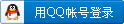
x
|